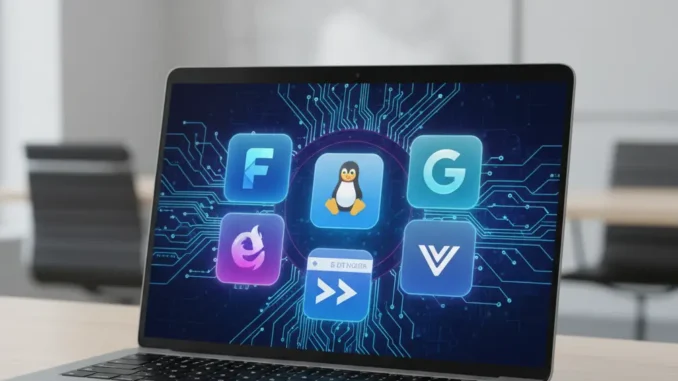
Linux users face unique requirements as compared with Windows and macOS users. Each distribution comes with one default browser, the “best” browser is determined by the importance you place on performance, speed as well as privacy and extension-related support. In the last decade of using Linux across everything from high-end desktops and laptops that aren’t expensive I’ve tried many browsers that I use daily. Certain browsers excel in security, while some shine through customisation, and some have been designed to be extremely light and compatible with older equipment. In this post we’ll go over the best browsers available for Linux in 2025. We’ll also look at some real-world examples and help you choose the right most suitable one for your particular needs.
What Makes a Browser “Best” for Linux?
When it comes to Linux the top browser isn’t all about fancy features, it’s about privacy, stability and the ability to adapt. In contrast to other operating systems, Linux users are often forced to switch distributions, which is why package availability and the frequency of update are crucial. Some of the most crucial factors to be considered are:
-
Performance and memory efficiency The browser can be able to handle 20-50 tabs with no freezing?
-
Security and privacy Blocks tracks or resist the use of fingerprints?
-
Extension Support is it compatible in conjunction with other popular add-ons such as ads blockers or password management?
-
Community & Updates Are they currently being developed and is it supported?
-
Compatibility What about modern applications such as Google Docs, Figma, or video-conferencing tools work effortlessly?
Based on my experiences, keeping a balance between the above factors will ensure that your browser doesn’t keep switching in order to get things working.
Top Browser Options for Linux in 2025
Firefox – The All-Rounder
Firefox is the preferred choice for a lot of Linux distributions and with the right reason. It balances compatibility, privacy and extension. In my Ubuntu laptop, Firefox handled daily tasks including videos, writing content and evaluating websites without problems. With more than 25 tabs, it was easy to navigate. The open source ethos is well-informed with Linux principles, which makes an ideal “safe” alternative for novices and advanced users.
Advantages Secure privacy control and a great extension library. and sync between different devices.
Cons: Occasionally slower with the use of heavy web applications.
Brave – Privacy Without Effort
Brave is a browser based on Chromium that block trackers and advertisements in default. In my tiny Intel NUC server setup, Brave was the “TV browser” for streaming and ads-free browsing, without having to install any additional extensions. This is the perfect choice if you need security right out of the box. But, I noticed that some software applications were unable to load correctly until I had to manually disable the blockage on those websites.
Benefits Privacy built-in, great performance, without the need for additional extension.
Cons: Can break certain websites due to the aggressive blocking.
Vivaldi – For Power Users
Vivaldi is designed for users who wish their web browser to function as a complete workstation. I used it for the time of intense study, where I had numerous documents and websites open. Options like tab stacking along with side panels as well as built-in notes helped me save time. But, I observed an increase in memory consumption compared to Firefox and Brave in particular when there were the possibility of having more than 50 tabs open. This isn’t ideal for older computers, however should you need a fully customized workflow, Vivaldi can be yours.
Advantages: Extreme customization, tools for productivity.
Cons: Higher resource usage and a slightly more difficult learning curve.
LibreWolf – Privacy Enthusiast’s Choice
LibreWolf is a fork that has been hardened of Firefox which is devoid of telemetry, and tuned to security. I have tested it in a virtual environment and enjoyed the security when surfing vulnerable websites. But it doesn’t have an integrated sync feature, and managing updates takes greater manual labor than Firefox. It’s great if you’re seeking to experience the Firefox style but have more flexibility, however it’s not so easy for newbies.
Benefits Privacy enhancement, not telemetry-related, the similar extension support to Firefox.
Pros: Manual updates, smaller useful features for the user.
Falkon – Lightweight and Simple
If I could revive an old ThinkPad which had just 4 GB in RAM Falkon became a significant lifesaver. It’s light, speedy and can get work done even for standard browsing. Do not expect a lot of advanced extensions features or a cutting-edge interface However, for email and documentation or for research there’s enough.
Benefits Light on resources; easy to use user interface.
Cons: Limited extensions, occasionally difficulties with compatibility.
qutebrowser Minimalist and Keyboard-Driven
qutebrowser was created for people who enjoy working with the mouse. Being a fan of keyboard shortcuts I loved its vim-style control interface for fast navigation. The app isn’t suitable for all users particularly if you require drag-and-drop functions or extensions. However, for document reading and research that isn’t distracting is a dream.
Pros: Minimal design, fast, great for keyboard users.
Cons: Steep learning curve, not for casual browsing.
Tor Browser – For Maximum Anonymity
If privacy is the top priority, Tor Browser is unmatched. It funnels your data through to the Tor network, which makes the tracking process difficult. I’ve utilized it when traveling within countries that have high standards for internet use, and it was reliable. Its downside is slower performance which makes it ineffective as a regular browser, however great as a backup.
Benefits A strong level of anonymity as well as private.
Cons: Slower speeds, not the best choice for use in everyday situations.
How to Decide Which Browser Fits You
Below is an easy guide to follow that is based on your needs:
-
Daily use that is balanced: Firefox
-
Web browsing with privacy-first principles: the Brave and LibreWolf
-
Multitasking and customization: Vivaldi
-
Old hardware: Falkon
-
Keyboard-driven workflow qutebrowser
-
Anonymity: Tor Browser
A tip that I would recommend is to Set up two browsers. Make one your primary browser, and use the other to backup sites which aren’t working well. In my system, Firefox is my daily driver and Brave is my backup.
Installation Made Simple
A majority of browsers can be downloaded from Linux repositories. Others include Flatpak, Flatpak and Snap. Examples include:
-
Firefox: Often pre-installed.
-
Brave add their repository, and then install using either apt or DNF.
-
Vivaldi download .deb as well as .rpm packages from the official website.
-
LibreWolf is available through Flatpak as well as some repos from the community.
-
Falkon & Qutebrowser typically installed in the their default repository (
sudo apt install falkon qutebrowser). -
Tor browser is available as a launcher on most repos.
Always download from authorized sources or repositories in order to guarantee the security.
My Recommendation
After evaluating all of them I have a personal favorite:
-
Main browser: Firefox Balance of speed, privacy, as well as the reliability.
-
Second browser Brave is fast and secure browsing.
-
A lightweight option Falkon for when I require speed for older hardware.
-
Extra situations: Tor for anonymity or qutebrowser, a tool for focusing research.
There is no one browser that’s flawless However, having the best combination of browsers ensures that you’re prepared for any scenario.
Conclusion
Selecting the right browser to use with Linux is dependent on your individual process and your specific system requirements. If you’re looking for a universally secure option, Firefox is still the most secure option. Brave gives you privacy at a minimum Vivaldi allows heavy multitaskers, LibreWolf caters to privacy people who are a bit naive, Falkon supports older hardware as well as qutebrowser, which is ideal for those who are minimalists. Tor Browser remains unmatched for security and privacy. It is best to try a couple of different browsers before settling on the one you feel is most like a natural. When you pair your primary browser with a second as a backup, you’ll be able to enjoy an easier, more secure browsing experience when using Linux.
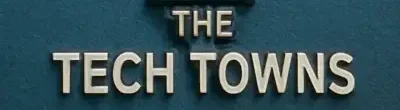
Leave a Reply