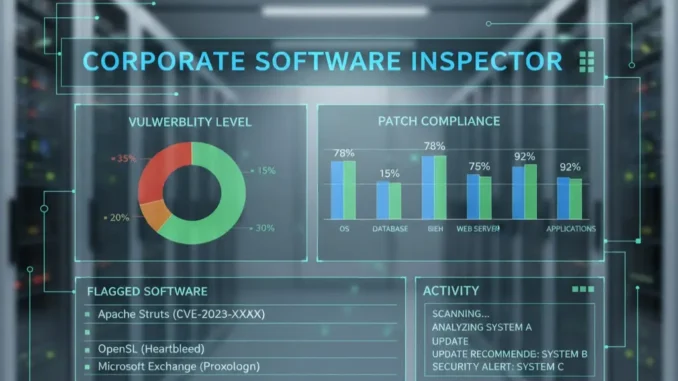
In today’s digital world, businesses rely heavily on software to manage operations, communication, and data. But with this dependency comes risk — outdated or unlicensed software can expose organizations to security breaches, compliance violations, and financial losses. That’s where the Corporate Software Inspector (CSI) comes in.
A Corporate Software Inspector is a tool that helps companies manage, monitor, and secure all the software running across their systems. It works like a digital auditor that continuously checks if everything is updated, licensed, and safe from vulnerabilities. This article explains what a Corporate Software Inspector does, how it works, why it’s important, and how it’s shaping the future of IT security.
What Is a Corporate Software Inspector?
A Corporate Software Inspector is an automated solution designed to identify and manage every piece of software installed within a company’s network. Its main purpose is to ensure that each application meets legal, security, and compliance standards.
Think of it as a watchdog for your organization’s IT environment. It constantly scans systems to find outdated versions, missing patches, or unapproved software that could potentially lead to cybersecurity issues. By maintaining control over software usage, companies can minimize risks and stay compliant with corporate and government regulations.
How Does a Corporate Software Inspector Work?
The Corporate Software Inspector works through a step-by-step process that ensures complete visibility into a company’s software infrastructure.
-
Scanning: The tool performs a network-wide scan to detect all devices and applications currently in use. This includes desktops, servers, and even remote devices connected through cloud systems.
-
Data Collection: Once the scan is complete, it gathers information such as software name, version, vendor, and installation date.
-
Comparison: The collected data is compared with a global vulnerability database that lists known bugs, threats, and missing patches.
-
Detection: Any software that is outdated, unlicensed, or has security flaws is flagged for attention.
-
Remediation: The system provides recommendations or automatic patch updates to fix vulnerabilities.
This process helps IT teams take quick action, reduce security gaps, and ensure that all systems run efficiently.
Why Is a Corporate Software Inspector Important?
The importance of software inspection has increased significantly in the past few years. As cyberattacks grow more sophisticated, organizations can no longer rely on manual tracking or basic antivirus systems. Here are a few reasons why having a Corporate Software Inspector is essential:
1. Security Compliance
Many industries are required to follow strict compliance standards such as ISO, GDPR, or HIPAA. A CSI tool ensures that all software meets these requirements, helping organizations avoid penalties and legal issues.
2. Vulnerability Management
Unpatched or outdated software is one of the most common entry points for hackers. By identifying these vulnerabilities early, a CSI tool helps prevent potential cyberattacks.
3. Cost Optimization
Software inspection tools can identify unused or duplicate licenses, allowing companies to cut unnecessary expenses and make better purchasing decisions.
4. Operational Efficiency
By automating software tracking and updates, IT teams save time and focus on more critical tasks, improving overall productivity.
5. Transparency and Control
A Corporate Software Inspector provides a complete view of the organization’s IT assets. Decision-makers can see which applications are being used, where risks exist, and how to resolve them quickly.
Popular Corporate Software Inspector Tools
Several tools on the market specialize in corporate-level software inspection and vulnerability management. Some well-known options include:
-
Tenable Nessus – Known for its deep vulnerability scanning and reporting.
-
Qualys – Offers cloud-based inspection with real-time threat detection.
-
Rapid7 InsightVM – Provides automated patch management and advanced analytics.
-
Ivanti Neurons for Patch Intelligence – Previously known as Shavlik or Corporate Software Inspector, this tool combines AI insights with patch automation.
-
ManageEngine Vulnerability Manager Plus – A reliable option for businesses that need centralized software control and compliance reporting.
Each of these tools serves the same core purpose: keeping company software secure, updated, and compliant.
Benefits of Using a Corporate Software Inspector
A Corporate Software Inspector provides both short-term and long-term benefits for businesses:
-
Improved Security: Reduces the risk of malware, ransomware, and data breaches.
-
Compliance Readiness: Makes audits easier by maintaining software records automatically.
-
Time Savings: Eliminates manual checking and tracking of software updates.
-
Better Resource Allocation: Helps IT departments focus on innovation instead of repetitive maintenance tasks.
-
Reputation Protection: Prevents incidents that could damage customer trust or brand credibility.
The Future of Corporate Software Inspection
The future of software inspection is rapidly evolving. With artificial intelligence (AI) and machine learning (ML) integration, modern tools are no longer just reactive — they are becoming predictive.
These advanced systems can identify potential risks before they occur by analyzing software usage patterns and historical data. For example, if a certain application version is known to cause performance issues or has been exploited elsewhere, the system can alert administrators instantly.
Moreover, as companies continue to shift toward cloud computing and hybrid work environments, Corporate Software Inspectors are adapting to cover cloud-based applications and remote devices as well. This ensures continuous protection across all digital platforms.
Conclusion
In a world where digital security is more important than ever, the Corporate Software Inspector has become a crucial part of modern business operations. It ensures that every application is safe, compliant, and performing at its best.
For any organization that relies on technology, implementing a Corporate Software Inspector is not just a good idea — it’s a necessity. It provides peace of mind, saves money, and strengthens the company’s overall security posture.
By combining automation, data analysis, and proactive protection, this tool empowers businesses to stay ahead in an increasingly digital and competitive world.
Frequently Asked Questions (FAQ)
1. What is the main function of a Corporate Software Inspector?
It monitors and manages all software in an organization to ensure it is secure, licensed, and up to date.
2. Is it only useful for large corporations?
No. Small and medium-sized businesses can also benefit from it, especially those handling sensitive data or multiple software systems.
3. Does it replace antivirus software?
No. While antivirus software protects against malware, a Corporate Software Inspector focuses on software management, compliance, and vulnerability prevention.
4. How often should a company run software inspections?
Ideally, inspections should be automated and run continuously, but at minimum, a full scan should be done monthly.
5. Can a Corporate Software Inspector help reduce costs?
Yes. It identifies unused or duplicate software licenses and prevents financial losses from compliance violations.
Follow The Tech Towns for more.
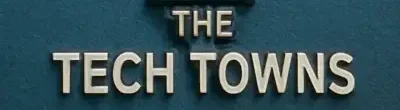
Leave a Reply