
Cloud computing, as we’ve come to know would not exist without virtualization. This is the base layer that allows a variety of computing platforms to operate independently with shared hardware. It provides the scalability, flexibility, and efficiency that characterize cloud-based services in the present. From small-scale startups that use containerized microservices to large enterprises that are migrating their legacy platforms, virtualization plays a key role in virtually every IT deployment.
In my transition from the traditional on-premise systems to cloud, having a clear understanding of the various types of virtualization were crucial. This helped me design solutions that are not just effective but also affordable and safe. In this post you’ll discover the eight primary forms of virtualization and how they function in real-world situations that they can excel in, as well as what you can do to select the best one for your needs.
1. Hardware Virtualization
Hardware virtualization, often referred to as platform virtualization is the practice of simulating hardware with the hypervisor. It creates several virtual machines (VMs) within a single physical server, each with their own operating system. This lets you fully utilize servers while ensuring that workloads remain separate.
Every VM acts as if it is a separate memory, CPU, disk as well as a the network interface. Administrators are able to allocate resources in accordance with the workload requirements and then spin up or close down VMs at any time. This method is perfect for companies looking to combine physical servers, maximize resources or operate multiple OS environment simultaneously.
In a previous project, we reduced our server count from 30 to 6 by implementing hardware virtualization–without impacting performance. Cost savings as well as increased system availability resulted in one of the most efficient changes we’ve made.
2. Server Virtualization
The focus of server virtualization is splitting one physical server into several logical servers, or VMs. In contrast to the hardware-based virtualization which may encompass multiple host systems and servers, server virtualization concentrates the maximization of utilization within a single server.
Virtual servers operate in its own way and can host its own databases, applications or other services. For IT teams that means speedier setting up, more efficient backups, as well as a simpler disaster recovery. Additionally, it allows tests that replicate production systems which improve workflows for development without any additional hardware.
For one large-scale deployment, we swapped dozens of old physical servers using a couple of powerful servers that were running virtualization of servers. This not only reduced the cost of cooling and hardware, but also made it possible to deploy innovative applications in just two clicks.
3. Operating System Virtualization (Containerization)
Operating system virtualization, typically utilized through containers, allows several user-spaces that are isolated to be run by the exact OS kernel. In contrast to VMs which are a separate entity, containers do not include the operating system in itself, but only the app and the dependents.
Containers are light and start rapidly, and require less resources. This is why they are great for microservices, applications that can scale such as pipelines that use CI/CD. By using OS-level virtualization, it is possible to deploy thousands of containers to one host, which is that is not possible with traditional VMs.
I was once in charge of an cloud-native platform on which we delivered over 500 containerized applications every day. With the help of virtualization in operating systems that we could ensure high performance in rollbacks, automate rollbacks, as well as handle infrastructure in a code-based manner and resulting in shorter times to delivery of products.
4. Storage Virtualization
Storage virtualization abstracts the physical storage devices and displays them in a single virtual storage volume or pool. It makes storage management easier and increases the utilization of resources for multiple storage devices and arrays.
In other words, instead of managing multiple disks on different servers, administrators work with a single storage layer. This is especially useful to backup, disaster recovery as well as high-availability settings. You can copy, create snapshots and scale storage with no impact on applications.
I can remember setting up storage virtualization in a client from the healthcare industry. We helped reduce backup time, establish live data replication between the data centers and improve the speed at which they access their data, all without the need to purchase more equipment.
5. Network Virtualization
Network virtualization abstracts the networking resource like routers, switches and firewalls as well as load balancers permitting different virtual networks to function within a single network. The virtual networks are created, separated, and managed in a separate manner.
This kind of virtualization is vital in multi-tenant cloud environments in which different customers or applications are required to be separate. This also allows for security-related policies such as micro-segmentation, and allows the network to be more programmatic and adaptable.
In a security-focused deployment, we used network virtualization to isolate development, testing, and production environments–despite them sharing the same physical infrastructure. This did not just improve security, but also increased agility because it made changes to the network possible with simple software guidelines.
6. Application Virtualization
Application virtualization lets applications be run on separate environments distinct from the operating system. It allows users to install applications and run them without having to install the applications onto their devices.
Virtual apps are delivered from a server or executed through containers, and operate just as traditional software. They are particularly helpful in settings that require licensing control, version control or compatibility are an problem.
I was once a part of the team that set up the virtual application layer of an international company that could provide the legacy ERP system to offices located in remote locations without the need for installation. The results? Better app performance, simpler assistance, and quicker in-boarding for new customers.
7. Desktop Virtualization
Desktop virtualization(also referred to by the name of VDI (Virtual Desktop Infrastructure) lets users connect to a virtual desktop located on an internet-connected server. Desktops that are virtual can be accessed by anyone, on any device.
This can be ideal for remote workers, security-sensitive institutions, and education. The users enjoy an uninterrupted desktop experience, while IT keeps full control of the availability of patches, updates, and access to data.
In the midst of the epidemic during the outbreak, I managed the deployment of virtual desktops to the company’s distributed workforce of more than 300 people. The system provided secure and scalable access to the business system, and included IT controlling updates and policies centrally. This saved hours of customer support.
8. Data Virtualization
Data virtualization offers a live unifying overview of data from a variety of sources without physically moving it or copying the information. In contrast to traditional ETL pipelines that fetch data at-demand and displays it in the same way as if it was within a single repository.
This allows developers, analysts, or even applications to search for information without having to worry about the exact location of data or the format. This is particularly beneficial for companies which have siloed and complex data systems.
I used data virtualization to support the retail customer who wanted to bring together customer data across e-commerce, CRM, and even in-store systems. This resulted in a real-time display that did not need huge data replication. This allows for more rapid decisions.

Best Practices for Implementing Virtualization
In the event of implementing virtualization in cloud-based environments, these are some best practices to be followed:
-
Virtual resources that are right-sized to prevent waste or performance issues
-
Create strong access controls as well as isolation between virtual and physical environments
-
Utilize monitoring tools to monitor the utilization of resources
-
Automate provisioning and scaling using infrastructure-as-code principles
-
Make sure you are in compliance and secure by ensuring proper segmentation and backup strategies
-
Try out workloads both in physical and virtual configurations prior to committing to longer-term modifications
Virtualization has many benefits however, it’s not a simple set-it-and forget-it solution. A well-planned, monitored, and oversight are vital to longevity.
Emerging Trends in Virtualization
Virtualization is a field that continues to change. Multi-cloud and hybrid strategies typically mix VMs as well as containers and server less capabilities. Edge computing has pushed virtualization into distributed systems. The hyper converged infrastructure (HCI) integrates compute as well as storage and networking into unifying platforms.
The most important change? Virtualization is growing increasingly abstract, dynamic and oriented towards service. Organizations that adapt to the changes early will simplify their procedures, boost scalability and remain ahead of the curve in the digital age.
Conclusion: Matching the Right Virtualization to Your Needs
Learning about the different kinds of virtualization is essential for creating secure, efficient and reliable cloud-based solutions. Here’s a quick recap:
-
Virtualization of servers and hardware are the basis for traditional VM deployments
-
Virtualization of operating systems lets container-based agility be achieved
-
Storage virtualization and networking provide control and flexibility
-
Virtualization of desktops and applications increase user satisfaction and the ability to adapt
-
Virtualization of data increases real-time access to data with no replication
Each has distinct advantages as well as ideal scenarios for use. If you’re looking to modernize your existing platforms or creating cloud-native apps selecting the appropriate virtualization method can make huge differences in terms of quality, performance as well as maintainability.
Read More: What Are the Different Layers of Cloud Computing?
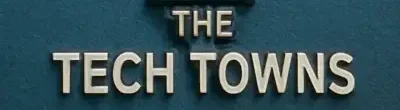
Leave a Reply